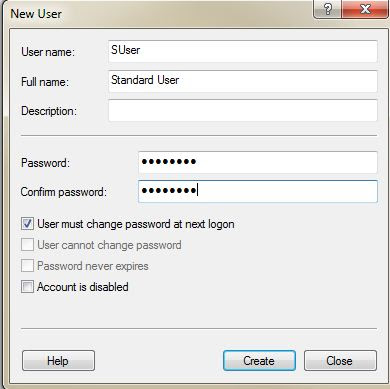It frustrated because one machine only can use one version IE. So if your testing required to cover scenario different browser with different version for example IE 6, IE 7, IE 8 and IE 9.
I'm suggesting this link. " http://spoon.net/browsers". They use many type of browser and version.
For register, just enter your name, email and password. But if you need to be officially use for work then you need to register and buy for 10GB.
I'm suggesting this link. " http://spoon.net/browsers". They use many type of browser and version.
For register, just enter your name, email and password. But if you need to be officially use for work then you need to register and buy for 10GB.