1) Click on Control Panel -> User Account
2) Click on Advanced tab, then click on Advanced button under Advanced user management.
3) Local User and Groups window is opened. Click Users to expand the list. Then right-click on the content to create new user. Click on 'New User..' button
4) New User window is opened. Enter username, Full Name, Password and Confirm Password. Then click on Create button.
5) New user available in the table.
6) Verify new user is available at Users table.
7) Try 'Switch User' on machine. Then login with different user.
User Name: '
Password: 'xxxxxx'
Successfully access the Window with Regular User



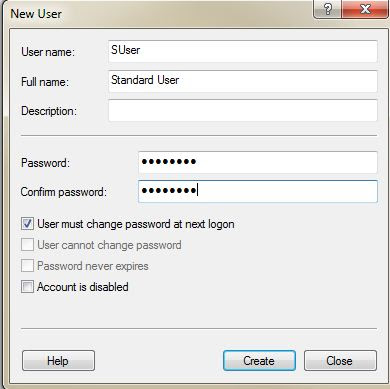


No comments:
Post a Comment
Note: Only a member of this blog may post a comment.